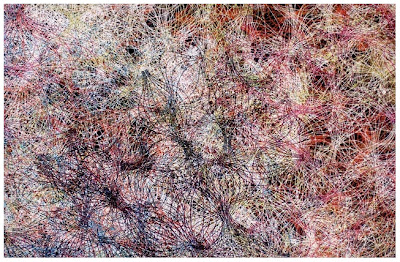According to Care2.com, Halloween is the eight largest card-sending occasion in which there are over 28 million Halloween cards sent all over the world each year. But why don't you try making your own Halloween card this year? For one thing, creating your own card makes it more special, saves money and lets you apply your own design. But how will you do your own Halloween card if you think you're not creative enough to cut and paste art papers or scrapbook design in a decorated paper? Well, you don't need to fret with the help of a reliable computer, installed with Microsoft Office Publisher and a printer; you sure can make your own.
First, you have to locate and open the Microsoft Office Publisher program at the taskbar. Once it is running, you hover your mouse over its left on the New Publication Task Pane, click Publications for Print. After that a list of selections will appear, click Greeting Cards then select Holidays. Several card designs will then appear on the larger space beside the task pane. Scroll down and find Holiday Greeting Cards, there you will find Halloween designed cards. When you have chosen the card you want for your layout, double click it to open its window.